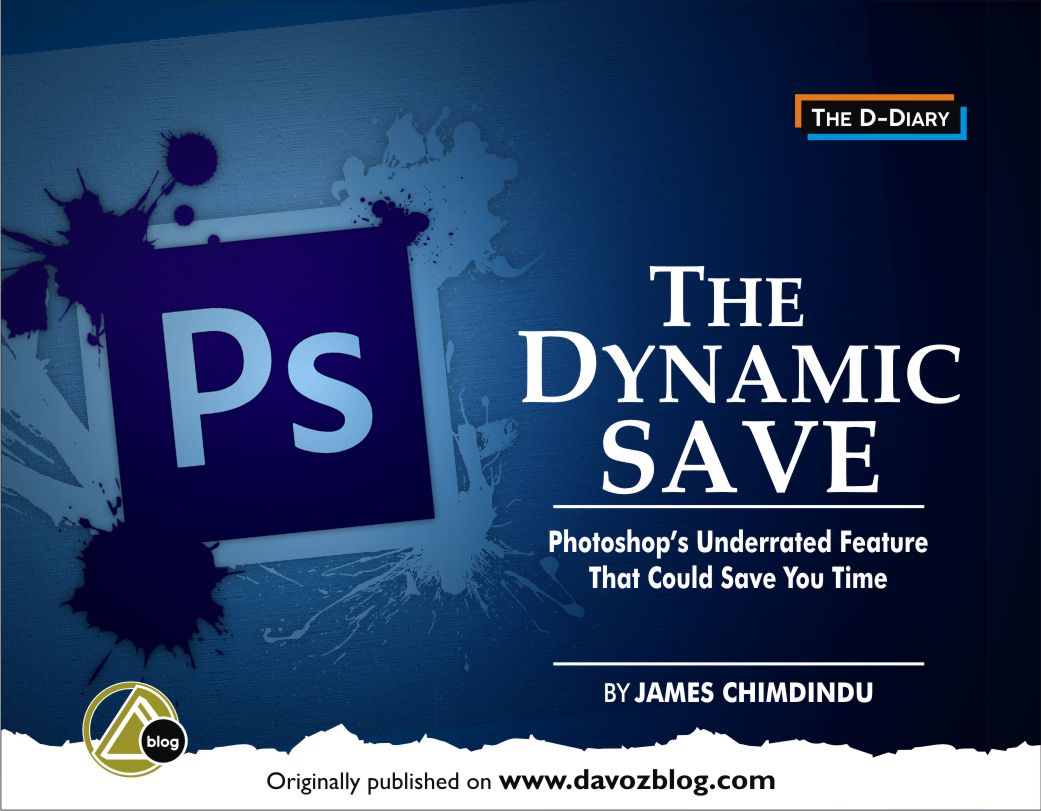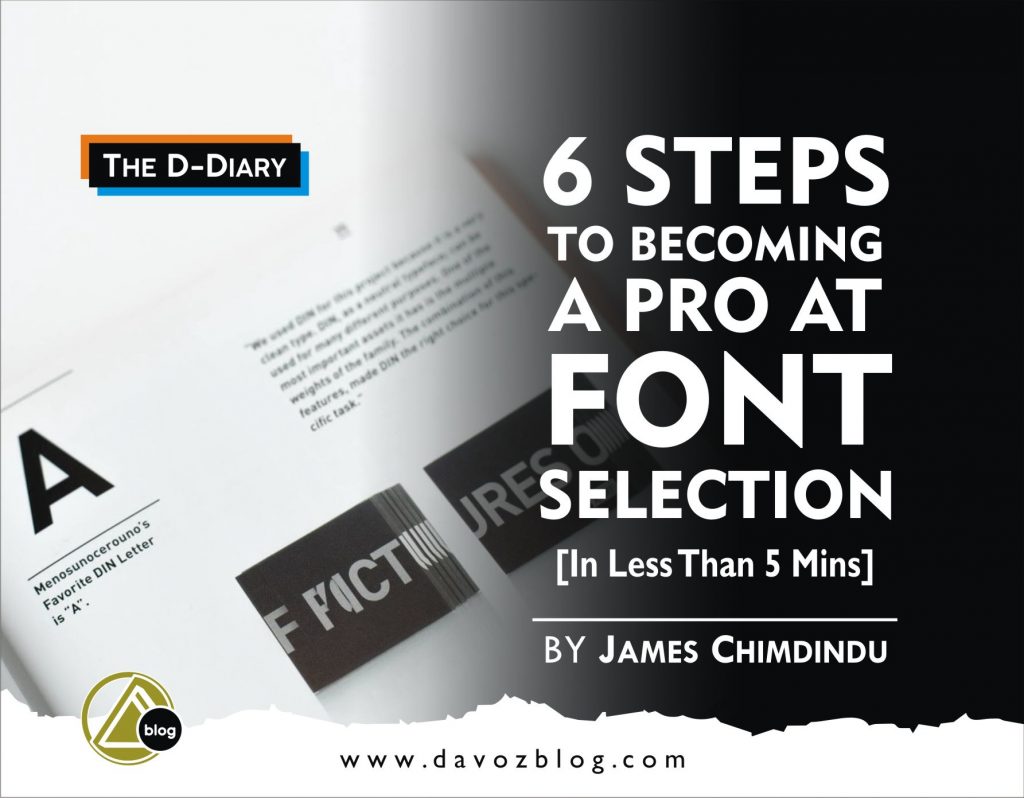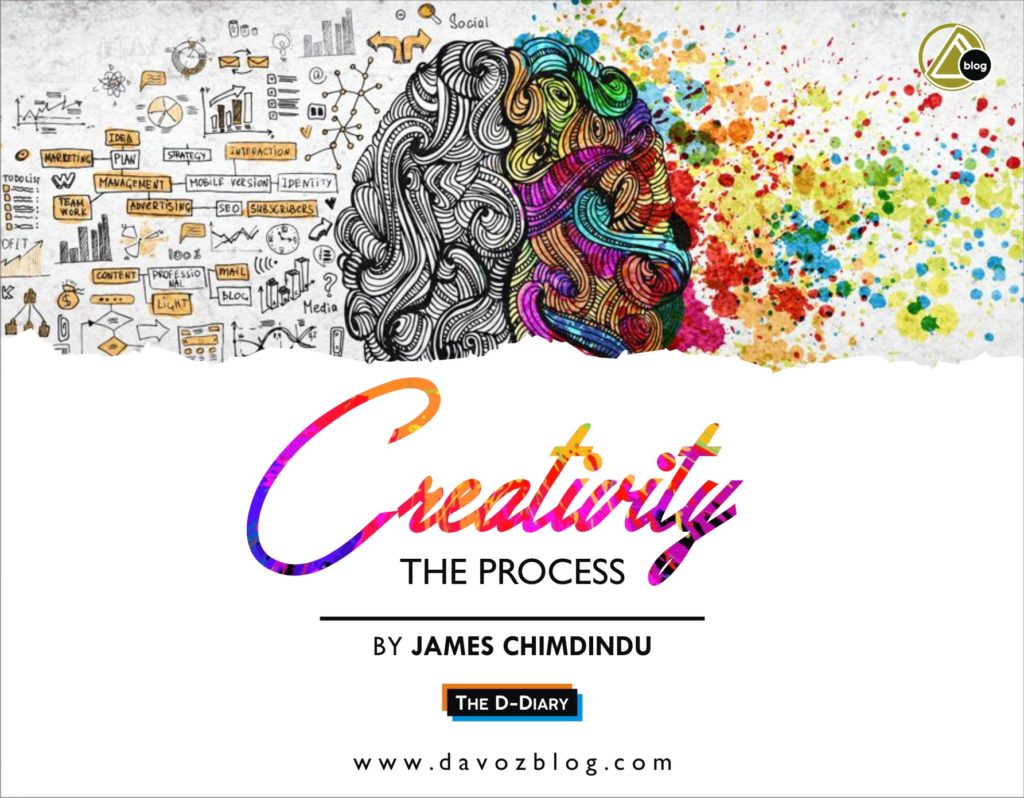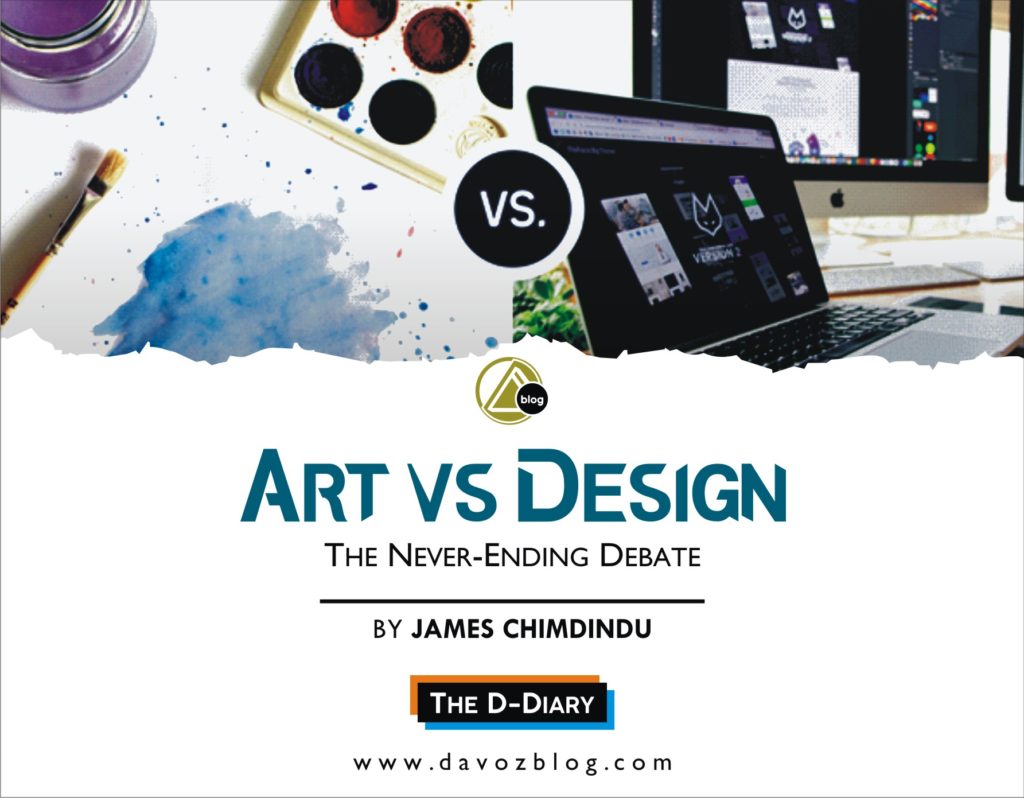It’s been almost a year since Adobe announced an update to Photoshop 2021 (v22.4, May 2021), and I feel it houses one of the most under-appreciated features ever, probably because your favourite YouTubers didn’t rant about it. The lack of attention isn’t surprising, it’s not a feature that sweeps you off your feet.

In one of my numerous works using this Photoshop version, I stumbled on a feature I labelled ‘Dynamic Save.’ This not-so-new detail should be every designer’s delight.

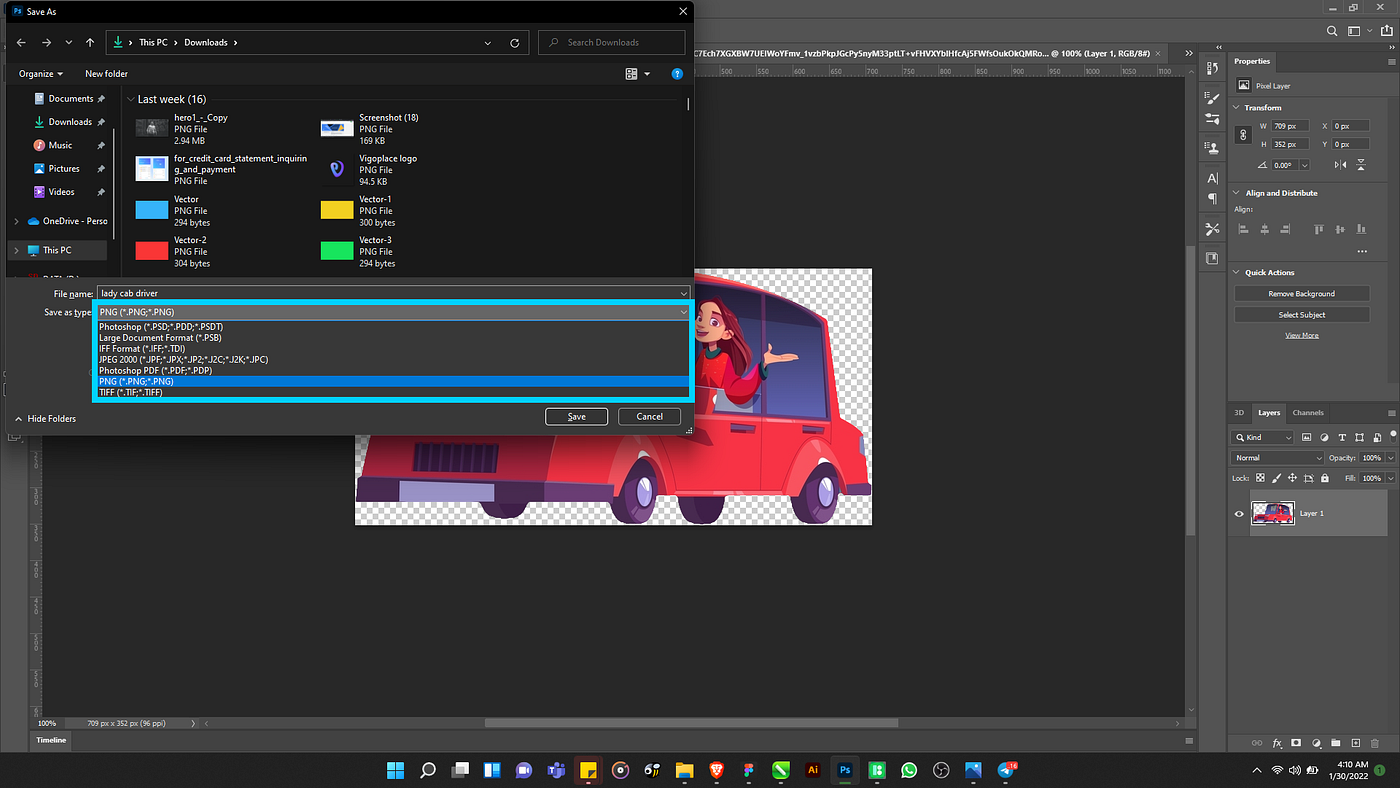
Alright, what is the buzz about this feature?
After updating my Photoshop app, I tried saving a file and was baffled when I discovered that the ‘Save as type’ list has been thinned out. Where did the damn PNG go? A lot of questions raced through my mind. As a nerd, my brain scoured for an explanation. With a few explorations, I figured out that the updated version of Photoshop presents save options depending on your file content.
This means you no longer must go through a lengthy list of saving options before finding the right save format. In most cases, if you’re working on a single-layered transparent image, you will automatically have the PNG file format selected, with a handful of supported formats on the drop-down list.
Now isn’t that wonderful?
If you’re wondering why I love this feature and why you should check it out, design and photography are mentally tasking. Hence, having to press mindlessly and unconsciously the ‘Enter’ button to save to the relevant file type/format allows you to focus on what matters. If like me, you always have your table full, there’s a need to work at an increased pace to meet deadlines, a feature like this is music to one’s ears.
Unless you enjoy doing a 1-second task in 10 seconds, you can still use the ‘Save a copy’ feature. But if like me, you appreciate and understand the value of time when designing, no matter how meagre, this ‘Dynamic Save’ should be your go-to.
Did you know about this feature before now? What other neglected/under-mentioned feature do you find interesting? Let me know in the comments.
Originally published in davozblog.com.